SNHU Research Hub
Increasing visibility and share-ability of SNHU’s user research efforts
The Problem
SNHU’s original Research Hub did not provide an intuitive design to allow users to find and upload user research efforts across the university. Out goal was to design a research repository that would serve as a central place for all SNHU staff members to access research about the student, faculty, and staff experience. We aimed to make research easy to find, increase promotion of insights and cross-team collaboration, and remove barriers to effective and efficient research through a platform easily accessible to all SNHU staff.
ROLE
UX/UI Designer, Product Developer
CLIENT
SNHU (internal)
DURATION
6 months
DELIVERABLES
UX/UI Design, Application Design, Application Development
Why build a research hub?
Southern New Hampshire University is one of the largest online universities in the world. With our large student population, user experience research and voice of customer data is essential to make student-driven decisions in designs and processes.The Research Hub 1.0 was launched in the Spring of 2023 in order to help increase transparency and reduce duplication of user research efforts completed by different teams. However, after the launch of the first version, adoption was low and many teams did not upload their research. A workforce reduction in Summer 2023 resulted in the Research Hub transitioning to the UX Research and Design team. We saw the need for the repository, but needed to update it to better serve the needs of its users.
Original SNHU Research Hub interface
Understanding user needs for a new research repository
Before joining this project, the UX researchers on the team conducted extensive user research to fully understand the needs and pain points of potential users of the Research Hub. Users were identified in two categories: contributors, who upload completed research; and consumers, SNHU staff who access completed research. Discovery research efforts brought the following findings:
Staff agreed that a central repository of research is useful to remove organizational silos.
Users want to search for and filter research in different ways.
Consumers said the research titles and executive summaries should give enough detail, so it’s clear the research is relevant without having to open the report.
Contributors want an easy research upload process.
Consistency in tags and naming conventions are important.
Designing an updated interface
The team explored multiple platforms to host the new Research Hub, with a focus on user accessibility, file sharing, and privacy. With these factors in mind, we elected to develop the Research Hub in Microsoft PowerApps due to licensing, ease of access, and long-term maintenance.
To begin designing the Research Hub, we first took time to explore inspiration from other research repository designs. We drew inspiration from reputable platforms like Microsoft, Dovetail, and Nielsen Norman Group, and focused on characteristics like clarity, findability features, and ease of navigation.
The discovery phase told us users want to search and filter research in a variety of ways: by methodology, user segment, and platform. Users also want an easy way to scan research so concise summaries are needed to determine relevance without needing to open each research report.
After gathering inspiration and drafting initial wireframes, we needed to finalize what information should be immediately visible on the research cards and what is displayed within the full report. We used feedback from users, input from our UX researchers, and industry standards to guide this decision. The most important elements users need when scanning research for relevance are titles and executive summaries, so we prioritized making these elements prominent on the cards.
Developing the application in PowerApps
Since the Research Hub is built in PowerApps, there were some design considerations and constraints considered as part of the design and building process. The Research Hub is displayed on a SharePoint site within a frame. This size constraint led to intentional design decisions that simplified the interface and aimed to avoid overwhelming the user. We chose a subdued color palette within the SNHU brand, removed unnecessary content from the card designs, and incorporated large headings and icons to enhance visibility of tags.
We were able to implement many of the features we originally wanted to include, such as filters, search, and a project page using native PowerApps functionality. We were even able to include a research upload form within the Research Hub interface, which eliminated the need for MS Forms and still supports contributor self-service. However, due to some of PowerApps’ design features limitations, we had to adjust our designs to fit within the development constraints. These features included:
Pill design on cards: PowerApps does not allow objects with a dynamic width, so we could not make the pill size adjust based on length of text.
Filtering/search: this system had to be hand-coded, so the filtering and search system was not as robust as the team initially planned.
Updating designs based on user feedback
Once initial designs were finalized and built in PowerApps, the project UX researchers conducted usability testing on the first iteration. User feedback centered on search and filtering functionalities, information architecture and hierarchy, and share-ability. Based on the user feedback and platform capabilities, the team made the following changes to the Research Hub:
Related research functionality: add the ability to see and navigate to related research on a detailed project page.
Back button: provide users a way to navigate to previously visited pages.
FAQs page: include a page with frequently asked questions about the Research Hub to provide context and guidelines.
Homepage changes: the pills and icons on the cards were removed to provide a more straightforward UX that did not provide false affordances for users.
Deep link to a project page: on the project detail page, users now have the ability to copy a link that will take a user directly to that project page.
Launching the new research repository
After changes were made, the team published an article on our internal intraweb to promote the new release. We also held a series of meetings to educate staff members across the organization about the Research Hub, explain how to view and upload research, and to answer questions. Staff members from many departments, including Learning Science & Assessment, Strategic Planning, Portfolio Management, and Admissions attended.
As of January 2025, there are 128 research items in the Research Hub. On average, there are five daily active users.
Learnings and takeaways
Based on this experience, a few takeaways our team had included:
Fully Understanding Platform Constraints Before Design: While we were able to make a functional product, we had to change both visual and UX design to fit into constraints, such as card designs and search bar functionality.
Focusing on Holistic UX Design: During the design phase, we focused on some of the smaller details, like the submission form or homepage card designs, and we missed bigger UX needs, like a back button. However, user testing uncovered this design defect and it was fixed during design refinement.
Strategic Planning & Execution: Successfully navigating each phase of the product life cycle underscored the importance of clear goal setting, identifying constraints early, milestone tracking, and iterative feedback loops to ensure project alignment with our objective.
Customer-Centric Development: Prioritizing user feedback and user needs throughout the development process enabled us to fine-tune features, improve usability, and deliver a product that resonated with our user groups. Multiple rounds of user input allowed the team to develop creative solutions to user pain points.
Other Projects
-

SlashReviews
Creating a better Slack-integrated deliverable review process
-
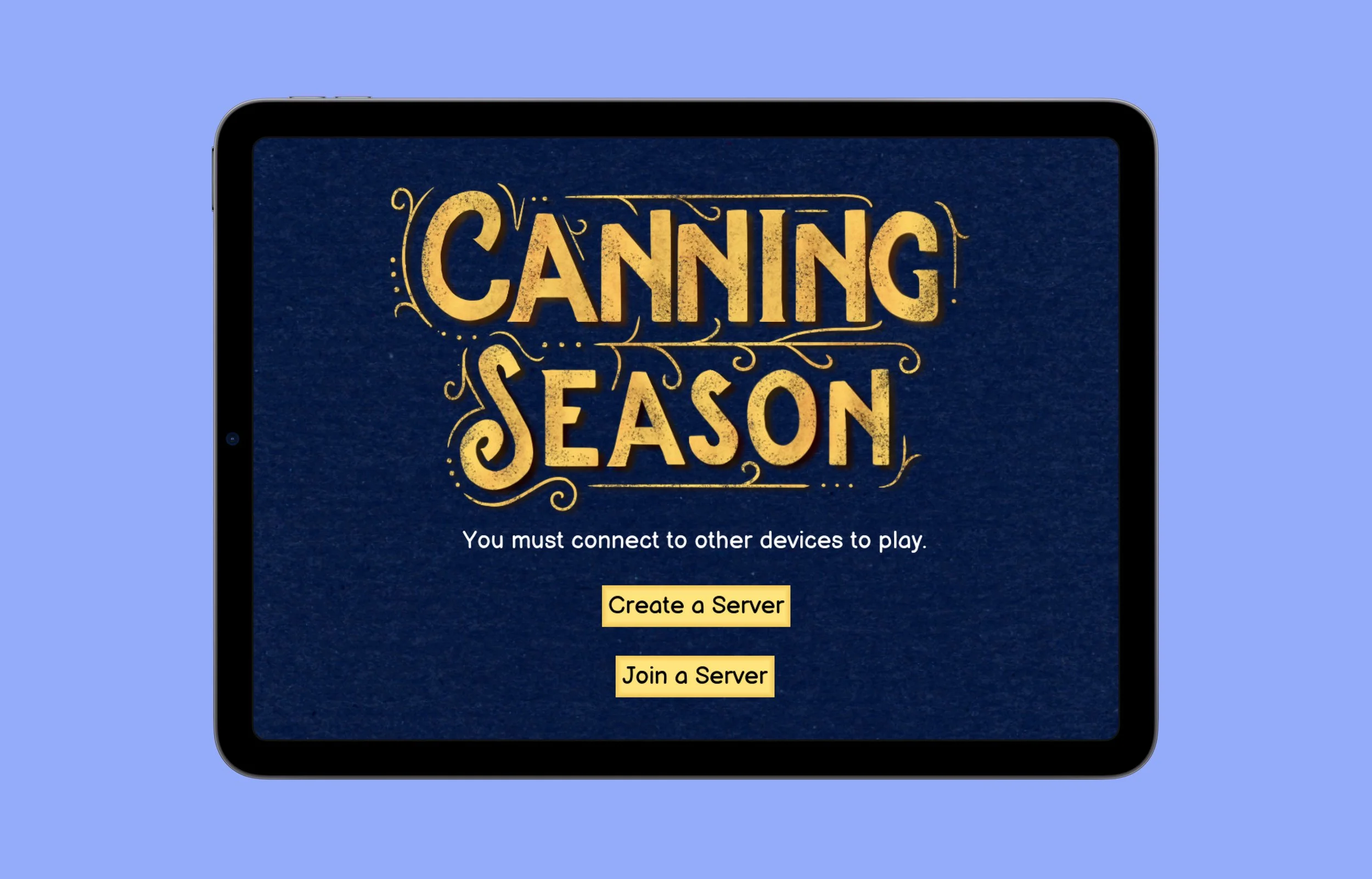
Canning Season
Creating a museum interaction to build community interest in food preservation


